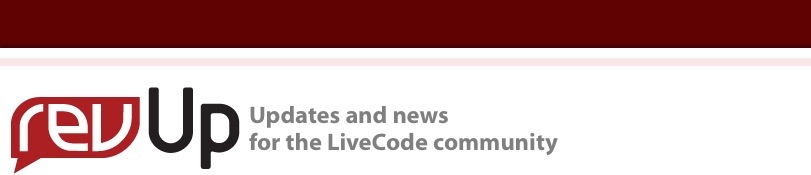
| Issue 115 | July 29th 2011 | Contact the Editor | How to Contribute |
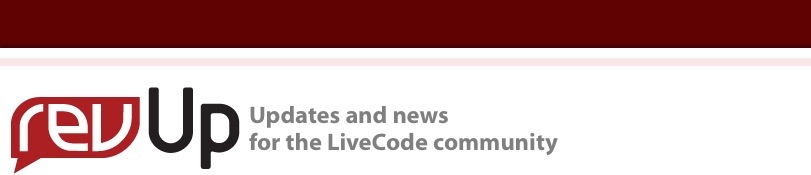
| ||
|
LiveCode Dictionary
It might not earn a nomination for the booker prize, but the new LiveCode printed dictionaries are essential reference materials for any serious LiveCode developers. It’s also a great learning tool for any new LiveCode users just starting out. Completely revised and reworked, the two volume dictionary is fully up to date as at LiveCode version 4.6.3 which was launched last week. During the release of LiveCode 4.6.3 we revised and edited the dictionary, to make sure that you always have a fully up to date reference tool at your disposal. As part of that project we included over 150 new entries, many of them for the mobile and server platforms. All the entries include example of how to use the terms/keywords and provide cross references to similar terms. Each entry is based on a standard template:
I asked Ben Beaumont, LiveCode Product Manager, what his favourite new dictionary entries are. He immediately answered “iphonecontrolget” - an entry that Ben prepared personally and which took over a day to prepare. (Not as much hard work as Henry Bradley who spent years writing the Oxford English Dictionary’s longest entry: the verb “set” which needed 60,000 words to describe all 430 senses). The “iphonecontrolget” entry is far too long to show you here, so here’s some other examples that we like instead.
And lastly:
So that’s our new dictionary. As Heather Nagey, our Customer Services manager said recently, you can keep it by your bed, take it on holiday, read it in the bathroom... the options on endless. The dictionary is available in the store now and will be shipping in 6 - 8 weeks.
| 

 Tweet
Tweet
|