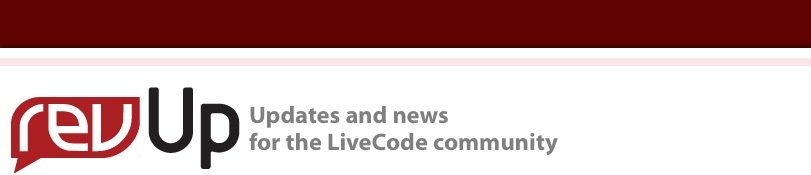
| Issue 144 | November 23rd 2012 | Contact the Editor | How to Contribute |
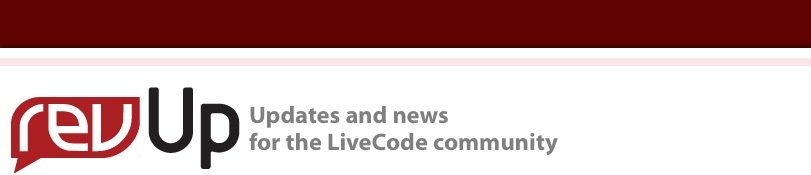
| ||
|
OOP for LiveCode - Part Two Part 2 - Setting classes for controls + more You can download all the associated stacks and samples for this article here. But what if we could place the control into the most inner group of our instance? Lets add it to our OOP-engine: on setClassForControl pControlID, pClass if exists(pControlID) then lock screen # First create class container put newObject(pClass) into tInstance # Now move control into the newly created instance cut pControlID start editing tInstance paste stop editing tInstance unlock screen end if end setClassForControl Now try the following: Create a new stack, and add a new card named "Classes" (as our OOP-engine searches for a card "Classes") On that card we create a button "Boldify". Now add the following code to the "Boldify" button: on mouseEnter set the textStyle of me to "bold" end mouseEnter on mouseLeave set the textStyle of me to empty end mouseLeave Create a new button and name it "BoldifyAndRedify". This class will be a subclass of the "Boldify" button so we add: getProp parent return "Boldify" end parent At the top of the script, then we need to override the mouseEnter and the mouseLeave: on mouseEnter set the textColor of me to "red" dispatch "mouseEnter" to the owner of me # Call parents \ handler end mouseEnter on mouseLeave set the textColor of the me to empty dispatch "mouseLeave" to the owner of me # Call parents \ handler end mouseLeave Notice that as in almost all OOP we need to call the parents handler, and in LiveCode we can do that by using "the owner of me". Now go back to first card and add a button "My Button", then execute the following line in the message box: setClassForControl the long id of button "My button", \ "boldifyAndRedify" Now drag the mouse pointer in and out over the button and you should see it turn both bold and red when the pointer is over the button. If you experiment with this you will probably soon notice that if you set the fontStyle of the button to be "bold" (by mistake or by intention) you will notice that you now only get the red effect. To solve that you need to set the textStyle of the button back to empty. Select "plain" in the "Text" menu. Bug? No consider it a feature instead! You can add several effects to your classes but easily override the ones you don't want by setting the properties in the property window. To wrap things up, it would be handy to have some more convenience functions in our OOP-engine. Add the following code to the engine: function isObject pObject if exists(pObject) and exists(the behavior of pObject) then if exists( button (the short name of the behavior of \ pObject) of card "Classes") then return true end if end if return false end isObject function className pObject if isObject(pObject) then return the short name of the behavior of pObject else return empty end if end className function isObjectOfClass pObject, pClass if ClassName(pObject) is pClass then return true else return false end if end isObjectOfClass function messageObject pObject, pMethod put empty into tParams repeat with i = 3 to the paramCount do ("put param(i) into tArr" & i) put "tArr" & i & comma after tParams end repeat delete last char of tParams put "dispatch function" && quote & pMethod & quote && "to" \ && pObject && "with" && tParams into tCommand do tCommand if it is "handled" then return the result else # Try command instead of function put "dispatch " & quote & pMethod & quote & " to " & \ pObject & " with " & tParams into tCommand do tCommand if it is "handled" then return the result else throw "Object error: No method " & pMethod & \ " in class " & className(pObject) end if end if end messageObject All these functions must be called with the long id of the object. The functions are hopefully mostly self-explanatory (well except for the messageObject I guess):
isObject pObject
Returns true if the group is an "object"-group
className pObject
returns the name of the class of the object
isObjectOfClass pObject, pClass
Returns true if pObject is of class pClass and false otherwise
messageObject(pObject, pMethod [param1, param2, ...])
function login pUserName pPassword # Login towards the server and return true if everything # went OK # ... return true end login on logout # Logout the user and return true if everything went OK # ... return true end logout Now if you have created a player object "_player" you can do the following: if messageObject(_player, "login", field "userName", field \ "password") then # login successful end if And do the same for "logout" even though it is a command, i.e. uses "on" if messageObject(_player, "logout") then # logout successful end if Happy Coding!
| 
Tweet
|