Would you like a slice of Pi?
I, like many of you in the community, am a big fan of the RaspberryPi. What's not to love about a low-cost computing device that combines the lofty goal of improving children's access to IT education with the more down-to-earth ability to tinker with electronic devices?
The RaspberryPi (or RPi to its fans) is a small "bare-bones" computer combining an ARM processor (such as might be found in an Android or iOS device) with some standard connectors for peripherals. Use the HDMI port to connect it to your TV, plug in a USB keyboard and mouse and away you go…
Of course, you need some software to run on this thing. There are a number of Pi-specific Linux distributions around, as well as some more exotic operating systems, many of them focussed on the educational aims of the RaspberryPi Foundation.
The language of choice for teaching software development on the Pi is Python. There is absolutely nothing wrong with teaching people Python but we at RunRev think there might just be a better alternative…
LiveCode, RaspberryPi Style
The RasperryPi is not a particularly powerful computing device. Most smartphones and tablets available on the market have multi-core processors with memory reaching into the gigabytes. The Pi does not. It has a single-core processor running at a lowly 700MHz with either 256 or 512MB of RAM - hardly what you'd think of as a top-notch development machine. But it doesn't have to be.
The two models of the Pi are $25 and $35 and what more can you ask for at that price? How about a copy of LiveCode to go with it?
The existing ARM-based devices that we supply LiveCode for are rather different to the Pi. While you can deploy stand-alones to Android or iOS devices, there's no development environment. Instead of simply providing a way of deploying LiveCode stacks to the Pi, why not embrace its ethos and provide the whole IDE? So that's what we've done, even if it isn't all plain sailing.
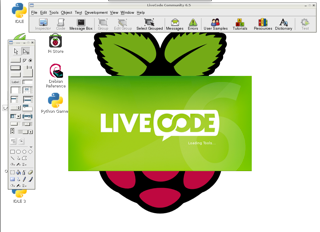
Due to the limited processing power of the Pi, some of the more advanced graphical effects introduced in version 6.5 of LiveCode may be a bit sluggish at times and you're never going to win any awards for extreme number-crunching. On the other hand, you have the full LiveCode IDE available to you so anything that works on the normal Linux release should work on the Pi.
Getting a serving
If you made it this far, you're probably wondering how to go about getting the Pi version of LiveCode. Now that we are open source, you can embrace the spirit of the Pi and download it and compile it for yourself (and I have no doubt some of you will do so). That's not much fun if you just want to play around with it though.
So, in the festive spirit, here is an early Christmas present: LiveCode Community for the RaspberryPi. Like all properly exciting toys, it does come with one or two warnings. Firstly (and most importantly) this isn't an officially supported LiveCode release. If you have any problems or feedback, get in touch via the forum or mailing list and I'll do my best to help but I can't guarantee anything.
The second warning is that the release isn't well-tested. Although based on 6.5.0, some features may be buggy or incomplete. Notably, the release is only available in the Community edition. So be careful and back up any stacks you decide to test out. We'd be interested to hear how you get on.
Get your copy here (scroll to the bottom for Pi builds).
Baking your own
This section is for those with an interest in building LiveCode for the RaspberryPi themselves. Getting things up and running isn't the easiest of jobs as you can either build it on the device yourself (which can take a number of hours depending on settings) or set up a cross-compilation environment on a host PC and build it there. The latter, although complicated, only has to be done once and can reduce the build time considerably.
I've written up some notes on my experiences of the build process which you can read here. The notes area bit rough-and-ready so any suggestions or feedback are welcome.