|
| |
 |
|
January 17th, 2014 |
| |
|
|
|
|
| |
| |
| UPDATES & NEWS FOR THE LIVECODE COMMUNITY |
| |
|
| |
|
| |
|
|
|
This is a handy lesson I came across recently. You might often have a need to create a thumbnail image for use in an app or even a set of such images, this is a neat way to do it. You will create a 32 x 32 pixel thumbnail image of a control.
Select the thumbnail source
In this case I want to create a thumbnail image of a knob control on my stack.
The source will be the id of the knob group.
Select an image name
Here I want to pick a unique name for the new image. I'm going to call it "tmp" followed by a number.
I want to make sure there's no image by that name already, so I'm going to cycle through numbers until I find an available slot.
put "tmp 1" into tImageName
repeat while there is an image tImageName
add 1 to word 2 of tImageName
end repeat
Create a new image
create image tImageName
set the visible of image tImageName to true
set the resizequality of image tImageName to "best"
Take a snapshot of the source control
This is what does the work of making the image. Here pControlID is the id of the control I want to make a thumbnail from (the knob control group).
export snapshot from control id pControlID to image tImageName as PNG
Size the image to 32 x 32 pixels
Obviously you can use any size you want, but here I want a 32 x 32 pixel thumbnail image.
set the width of image tImageName to 32
set the height of image tImageName to 32
Make the new image size permanent
This step is somewhat nonintuitive. If you don't do this step then the width and height you just set will not stick, and the image will stay the original size. The next time you open the image it will spring back from the thumbnail size. You don't want this. Setting the imagedata makes the new size for the thumbnail permanent.
set the imagedata of image tImageName to the imagedata of image tImageName
Put the thumbnail in the clipboard for pasting
We don't really need to do this, but we might as well.
copy image tImageName
So here's a complete handler, ready to go. Pass the id of the control to the CreateThumbnail handler.
on mouseUp
CreateThumbnail the id of group "knob"
end mouseUp
on CreateThumbnail pControlID
local tImageName
-- pick a unique name for the image
put "tmp 1" into tImageName
repeat while there is an image tImageName
add 1 to word 2 of tImageName
end repeat
-- create an image for the thumbnail
create image tImageName
set the visible of image tImageName to true
set the resizequality of image tImageName to "best"
export snapshot from control id pControlID to image tImageName as PNG
set the width of image tImageName to 32
set the height of image tImageName to 32
-- make the new size permanent
set the imagedata of image tImageName to the imagedata of image tImageName
-- put in the clipboard for pasting
copy image tImageName
end CreateThumbnail
|
|
|

|
LiveCode Lessons
This article comes from our extensive Lessons repository, see more here. |
|
|
| |
| |
 |
| |
New Year Roadmap
|
| |
Last year was exciting, this year will be even better!
|
|
| |
 |
| |
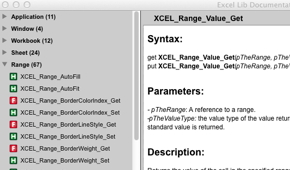 |
| |
Excel Library
|
| |
Get your hands on the newest LiveCode Extensions release
|
|
| |
 |
| |
|
|
| |
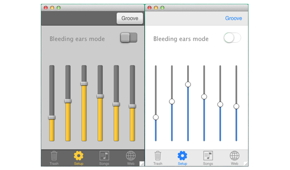 |
| |
MobGUI Updated
|
| |
MobGUI supports themes, iOS7, resolution independence and more
|
|
| |
 |
| |
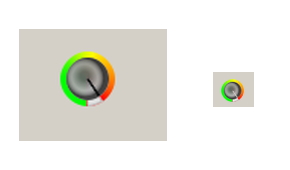 |
| |
Thumbnail Image
|
| |
A hands on tutorial showing you how to create thumbnails from images
|
|
| |
 |
| |
|
|
| |
| |
| |
Next 20 tickets for RunRevLive.14 sold save $200 with this coupon:
SANDIEGO
Check out runrevlive.com for more!
|
|
| |
 |
| |
|
| |
|
| |
 |
| |
Excel Library
|
| |
Take control of MS Excel with this library of over 170 commands and functions for LiveCode. Import/export data from MS Excel to LiveCode. Automate tasks, convert worksheets and more. |
|
| |
 |
| |
 |
| |
Matrix Recoded
|
| |
Matrix ReCoded offers 30 functions and 12 handlers to manipulate matrices. Develop mathematical or engineering solutions, or even vector-based drawing packages. Included in the Megabundle.
|
|
| |
 |
| |
|
|
|
| |
|
|
| |
|
|
RunRev © Copyright 2013 . All Rights Reserved
|
|
RunRev © Copyright 2013 . All Rights Reserved
|
| |