Updating your iOS application really is a necessity as there will be bugs that you want to fix along with features that you want to add to make your application all it can be!
The following lesson explains how to set up a new iTunes connect entry, which will allow you to upload an updated iOS standalone via the Application Loader
Log into iTunes Connect
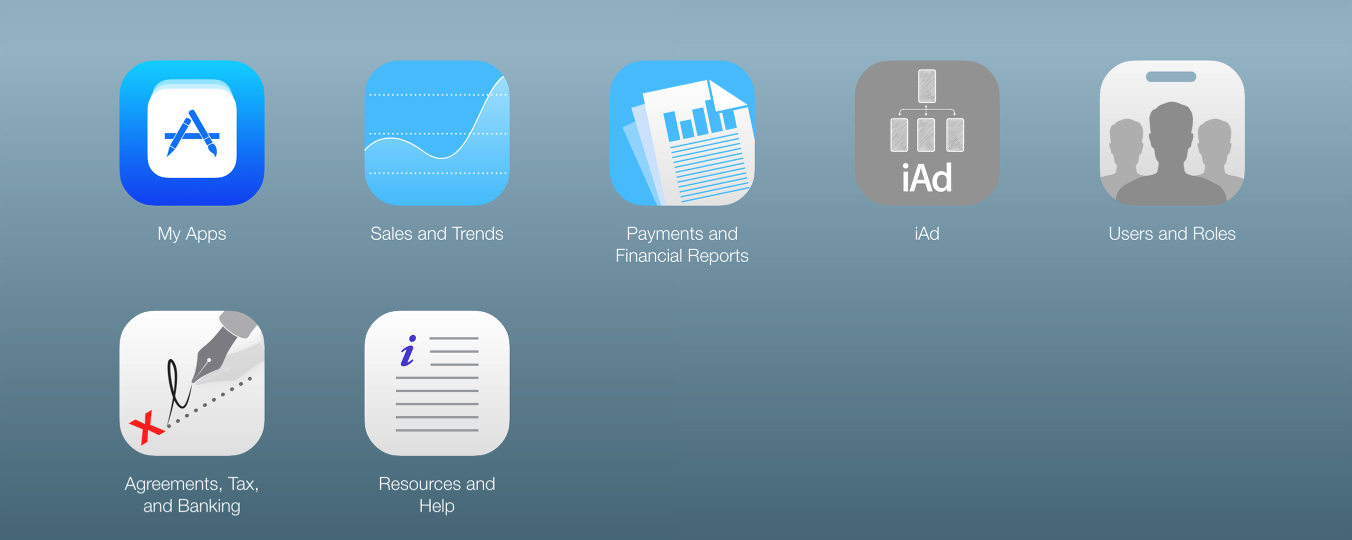
After logging into iTunes connect, you will be greeted with the following options. You will want to select "My Apps"
Your iOS Apps
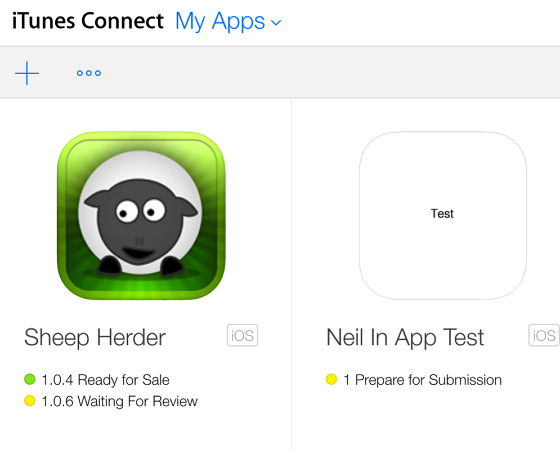
The My Apps section of iTunes connect contains any applications that you have on the iOS store. Select the app which you would like to create an update for. In this example, I will create a new entry for our "Sheep Herder" app.
Edit your app information
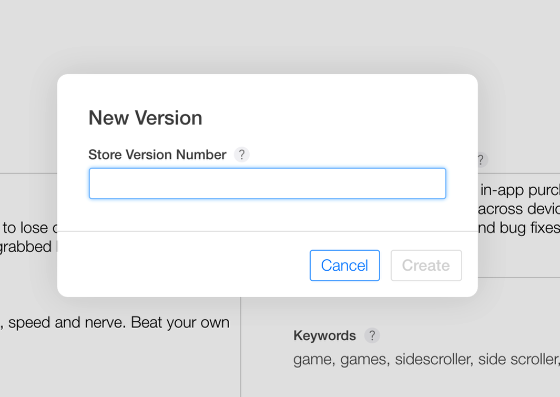
Now that you are in the page for your application, you will want to create a new app version to upload. To do this select "New Version" from the top right of this page. You will be presented with a "New Version" dialog where you will want to enter the new version number for your app (Please note this must correspond to the updated version number you have used within your apps standalone application settings)
Add some version info
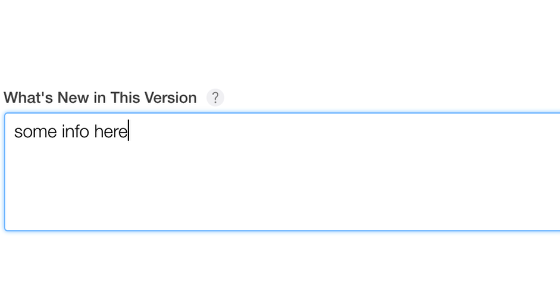
Next you should fill in any changes you have made to you application via the "Whats New In This Version" text entry box.
Save & Submit for Review
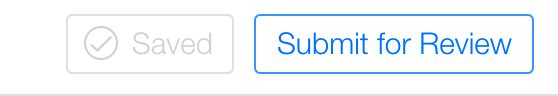
The final stage is to press "Save" a the top right of the iTunes connect page and if all infromation is correct, you will be able to press the "Submit for Review" button. This will then allow your update to be uploaded via the "Application Loader"